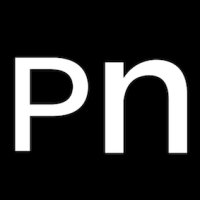How to take a region screenshot using a shortcut key
I’m using Xubuntu 15.04 system. 1. Click ‘Settings’ > Keyboard 2. Click ‘Application Shortcuts’ tab and ‘Add’ button. 3. type ‘xfce4-screenshooter -r’ in Command text box. 4. In Command Shortcut window, Click ‘Shift & PrintScreen’ buttons. 5. Automatically, your new shortcut is added to ‘Application Shortcuts’ 6. Click ‘Close’ button and try your […]